Step-by-Step Guide to Customizing Views in HubSpot
Read Time 2 mins | Written by: Abhishek Singla
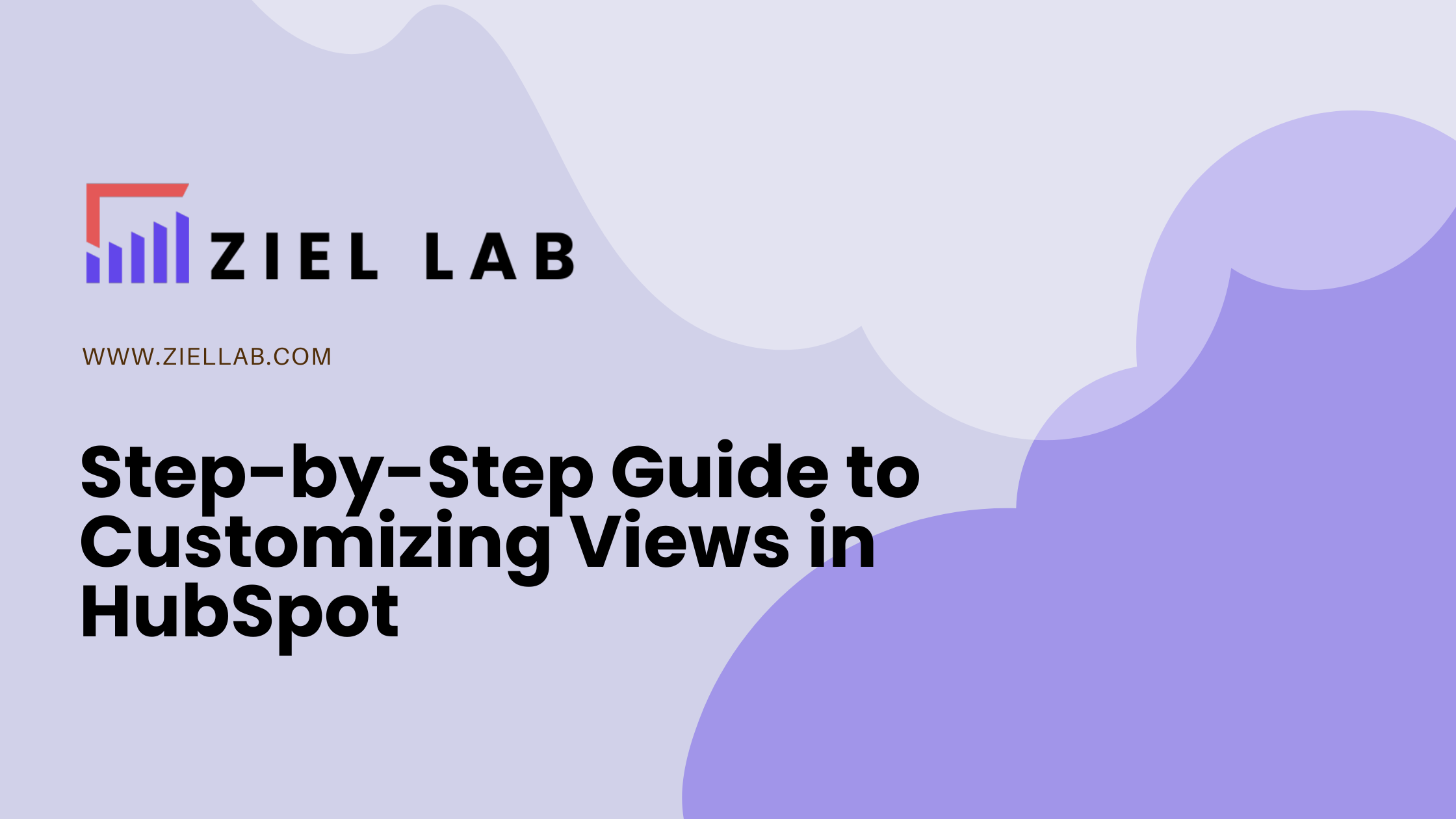
Learn how to personalize your HubSpot views to maximize efficiency and organization with this comprehensive guide.
Understanding HubSpot Views
HubSpot views play a crucial role in organizing and managing your data effectively. By customizing your views, you can tailor them to suit your specific needs and make the most out of HubSpot's capabilities.
To begin customizing your views, navigate to the corresponding record's view in HubSpot. This can include deal records, contact records, and company records.
Once you're on the desired record view, you can start making changes to suit your requirements.
Customizing Deal Record Views
Deal records are essential for tracking and managing your sales processes. Customizing your deal record views allows you to prioritize and display the information most relevant to your sales team.
To customize your deal record views, follow these steps:
1. Start by navigating to the deal record view in HubSpot.
2. Under 'About this deal', click the button 'View All Properties'.
3. Here, you can choose which fields and columns to display, rearrange their order, and even apply filters to streamline your view.
4. Once you've made your desired changes, click 'Save' to update your deal record view.
By customizing your deal record views, you can ensure that your sales team has easy access to the information they need, leading to improved productivity and better sales outcomes.
Personalizing Contact Record Views
Contact records are vital for managing your customer relationships. Personalizing your contact record views allows you to view and organize contact information in a way that aligns with your specific needs.
To personalize your contact record views, follow these steps:
1. Go to the contact record view in HubSpot.
2. Click on the 'Actions' dropdown menu and select 'View All Properties'.
3. Here, you can choose which contact properties to display, modify their order, and apply filters to refine your view.
4. Once you've customized the contact record view to your preference, click 'Save' to apply the changes.
By personalizing your contact record views, you can easily access and manage vital information about your contacts, enabling more effective communication and nurturing of leads.
Adapting Company Record Views
Company records provide valuable insights into your business's relationships with various companies. Adapting your company record views allows you to organize and display company information in a way that suits your specific requirements.
To adapt your company record views, follow these steps:
1. Navigate to the company record view in HubSpot.
2. Click on the 'Actions' dropdown menu and select 'View All Properties'.
3. Here, you can choose which fields and columns to include, rearrange their order, and apply filters to streamline your view.
4. Once you've made the necessary adjustments, click 'Save' to update your company record view.
By adapting your company record views, you can gain a comprehensive understanding of your relationships with different companies, enabling more informed decision-making and effective collaboration.
Optimizing Views for Enhanced Productivity
In addition to customizing specific record views, you can optimize your overall views in HubSpot to enhance productivity and streamline your workflows.
Consider the following tips to optimize your views:
1. Identify the key information you need to access frequently and prioritize its display in your views.
2. Utilize filters to segment and focus on specific subsets of data relevant to your current tasks.
3. Arrange columns and fields in a logical order that aligns with your workflow.
4. Regularly review and update your views to ensure they continue to meet your evolving needs.
By optimizing your views, you can save time, enhance organization, and improve overall efficiency within HubSpot.
Need help setting up your HubSpot for growth?
Abhishek Singla
Abhishek Singla leads Ziel Lab with expertise in CRM and analytics tools like Segment, HubSpot, Keap, Pipedrive, GA4, and Mixpanel. Specializing in demystifying the complex CRM landscape, he empowers businesses to streamline processes and enhance customer relationships through data insights. Join him on the blog for practical tips on navigating CRM and analytics challenges.
