The Ultimate Guide to Custom CRM Migration: Avoiding Common Pitfalls and Ensuring a Smooth Transition
Read Time 2 mins | Written by: Abhishek Singla
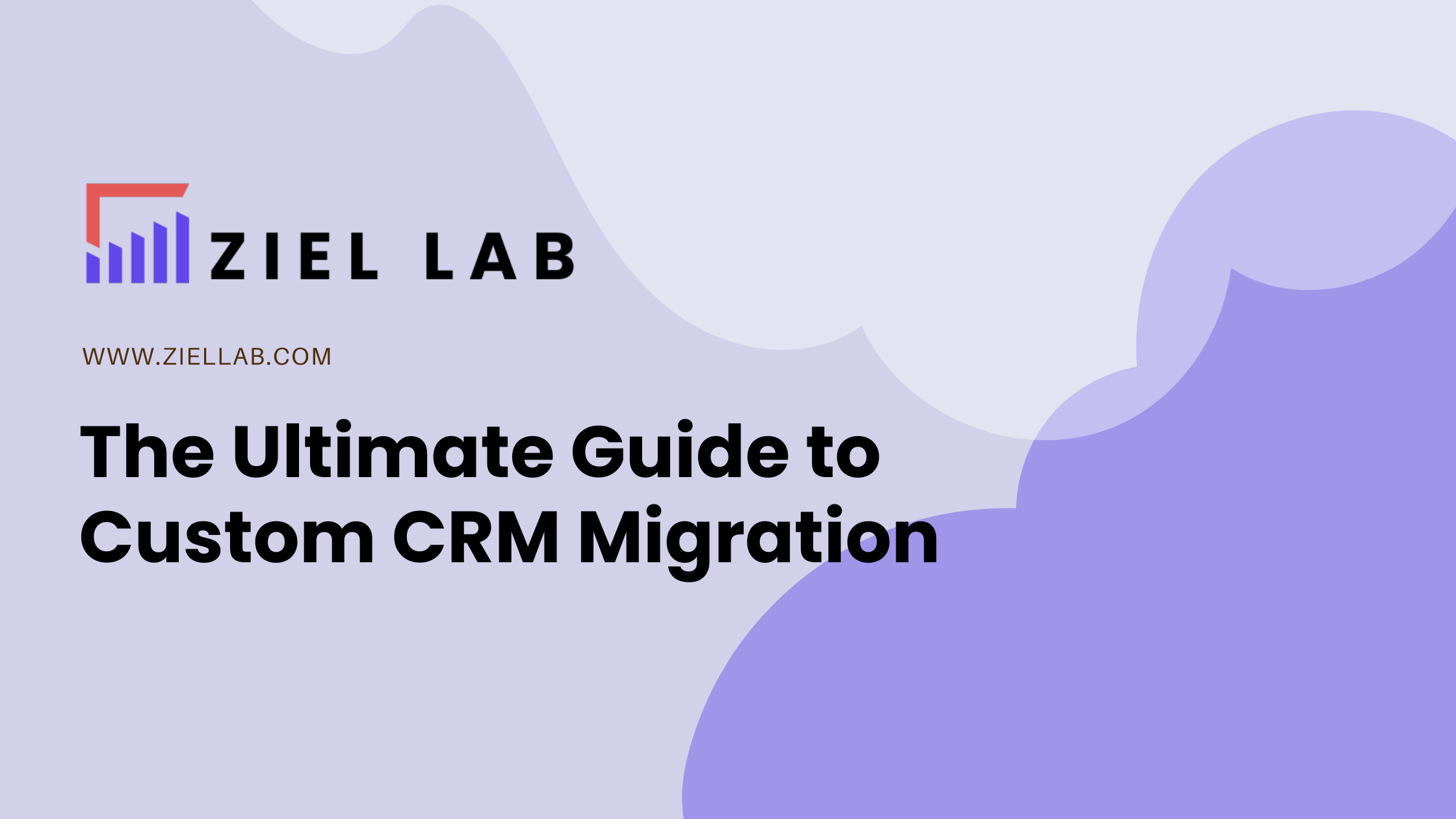
Introduction
In today's rapidly evolving business environment, Customer Relationship Management (CRM) systems play a pivotal role in managing interactions with current and potential customers. However, as businesses grow and technology advances, the need for custom CRM migration becomes evident. This guide aims to navigate through the complexities of CRM migration, focusing on avoiding common pitfalls and ensuring a smooth transition.
Why Migrate?
- Need for Advanced Features: Businesses require more sophisticated functionalities than what their current CRM offers.
- Scalability Issues: The existing CRM cannot accommodate business growth or increased data volume.
- Integration Capabilities: A lack of seamless integration with other tools and platforms necessitates migration.
- User Experience: The need for a more intuitive, user-friendly CRM interface.
- Customization and Flexibility: Businesses seek CRMs that can be tailored to their specific processes and workflows.
- Improved Data Analytics: A desire for better reporting tools and analytics to make informed decisions.
- Cost Efficiency: Migrating to a new CRM might offer better value or reduce operational costs.
- Technological Advancements: Keeping up with the latest CRM technologies and innovations to stay competitive.
Planning Your Migration
Table 1: Migration Planning Checklist
| Task | Description | Responsible |
|---|---|---|
| Data Audit | Review and clean your current CRM data. | Data Team |
| Define Migration Goals | Establish clear objectives for the migration process. | Management |
| Select Your CRM Platform | Evaluate and choose the CRM that fits your business needs. | IT Department |
| Develop a Migration Strategy | Outline the steps and timeline for the migration. | Project Team |
Key Steps in CRM Migration
- Data Preparation: Cleanse your data for duplicates, incomplete entries, and inconsistencies.
- Mapping: Define how data will transfer from your old CRM to the new system, ensuring alignment with your business processes.
- Testing: Conduct a test migration to identify any issues in data mapping and integration.
- Execution: Migrate your data to the new CRM, monitor the process, and address any issues immediately.
- Post-Migration Review: Assess the migration process for any data gaps and ensure the new system is functioning as expected.
Common Pitfalls and How to Avoid Them
Pitfall 1: Inadequate Planning
- Solution: Utilize the Migration Planning Checklist to ensure all aspects of the migration are covered.
Pitfall 2: Data Loss or Corruption
- Solution: Implement rigorous data backup and validation steps before, during, and after migration.
Pitfall 3: Underestimating the Importance of Testing
- Solution: Conduct thorough testing phases, including system, integration, and user acceptance testing.
Ensuring a Smooth Transition
Best Practices:
- Engage Stakeholders: Keep communication open with all stakeholders throughout the migration process.
- Training and Support: Plan for extensive training sessions and support for users to adapt to the new CRM system.
- Continuous Monitoring: After migration, monitor the system performance and user feedback to address any issues promptly.
Conclusion
Migrating to a new CRM system is a significant but vital step for businesses aiming to stay competitive and responsive to customer needs. By following this guide and avoiding common pitfalls, your CRM migration can be a smooth transition paving the way for enhanced business processes and growth.
Ready to migrate to a custom CRM but unsure where to start? Contact us
Abhishek Singla
Abhishek Singla leads Ziel Lab with expertise in CRM and analytics tools like Segment, HubSpot, Keap, Pipedrive, GA4, and Mixpanel. Specializing in demystifying the complex CRM landscape, he empowers businesses to streamline processes and enhance customer relationships through data insights. Join him on the blog for practical tips on navigating CRM and analytics challenges.
